Nous sommes particulièrement heureux d’accueillir sur notre plate-forme l’une des plus grandes associations humanitaires françaises.
Depuis plus de 35 ans, Solidarités International vient en aide aux populations confrontées à une crise humanitaire, dans les domaines de l’eau, de l’hygiène, de l’assainissement et de la sécurité alimentaire.
Solidarités International, c’est :
- Plus de 4.000.000 de personnes secourues
- 17 pays d’intervention
- 2000 employés nationaux et internationaux
Nous sommes fier de pouvoir contribuer à ces actions en permettant à chacun de soutenir Solidarités International gratuitement grâce à ses achats en ligne.
C’est désormais #facile2soutenir Solidarités International !
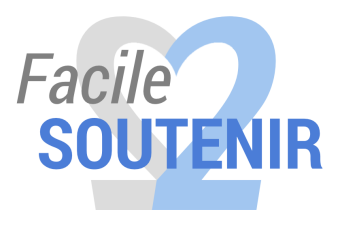


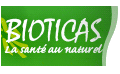







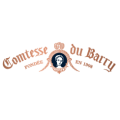





















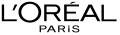





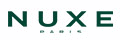















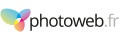

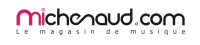


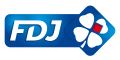































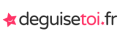
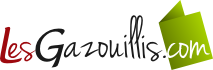


































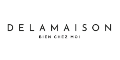












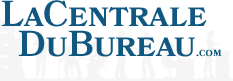



























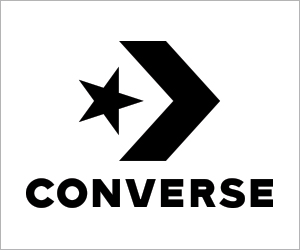

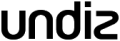










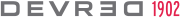































Bienvenue à Solidarités International
Nous sommes particulièrement heureux d’accueillir sur notre plate-forme l’une des plus grandes associations humanitaires françaises.
Depuis plus de 35 ans, Solidarités International vient en aide aux populations confrontées à une crise humanitaire, dans les domaines de l’eau, de l’hygiène, de l’assainissement et de la sécurité alimentaire.
Solidarités International, c’est :
Nous sommes fier de pouvoir contribuer à ces actions en permettant à chacun de soutenir Solidarités International gratuitement grâce à ses achats en ligne.
C’est désormais #facile2soutenir Solidarités International !